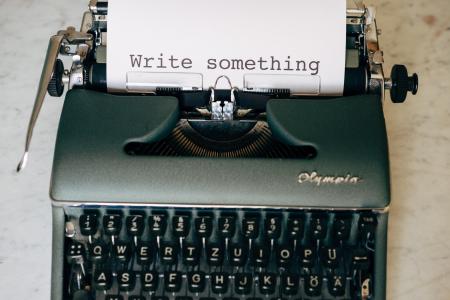For developers
Naturally, one of the biggest frustrations with using page builders is the control and flexibility you have as a developer. Generally speaking, I don’t like it when a framework or a system forces me to work a certain way to fit in with how they have to work, especially when a cleaner, more efficient solution should be possible. - I mentioned above Divi’s limitations with grids and columns and for simple sites, this is probably fine, but for more complicated layouts its just frustrating. Although for an average user there are probably more than enough options within these frameworks to create something that works, but for more complex layouts or mobile first designs I found them to be a little bit limiting and on a recent project had to resort to custom fields and custom shortcodes to achieve a much more complicated mobile first design. On the plus side, once you get your head around these frameworks you can create layouts and prototypes pretty rapidly which is probably a big draw for many developers
For website editors
To start with, page builders aren’t for everyone. They take time to use and edit content not to mention an understanding of design, and layout. They also require a bit of technical knowledge and an understanding of responsive design to get the most out of them. in most cases, I feel there are far better ways to build an editable site for clients that still give them all the flexibility they need to edit and manage their content, but that is not really what these page builders are for. Page builders are for the DIY website owners, they are for non-coding designers and they are for those people who don’t want to pay for professional services. For these people they fill a gap, and probably feel like the ultimate and complete solution to the future of the web, for those of us you have tried to build mobile first, or have tried to implement more custom development, we won't be so easily convinced.
What are the options?
so what options do we have to play with? Wordpress has lots of options and so it makes sense to start here.
Elementor and Divi
It would seem that as things stand there are probably three main market leaders for WordPress. Elementor, Beaver Builder and Divi. All three are intended to do pretty much the same thing; allowing drag and drop page builder functionality to WordPress. Beaver builder and Elementor both have free versions limited to core functionality and if you are interested in using one of these pages builders I would start here. In my experience Elementor is much the better page builder - I don’t have so much experience in using Beaver builder but Divi certainly feels much more limited in dealing with layouts and columns, ( column widths and nested grids for those who want to get technical) and their front end builder is really clunky to use.
Guntenberg
It's probably worth mentioning Gutenberg here. Gutenberg is Wordpress’ native new editing experience and is set to be the future of editing in Wordpress. As with most new things, it appears to have divided opinions. As a content editor, I think it is ‘ok’ - I was fairly indifferent to it when I first used it but grew to like it a little bit more the more I used it on a recent project. I think it’s important to understand that it is a content editor, not a ‘fully loaded’ page builder. I am sure as it develops more layout options will become available (and third-party plugins are already being developed and released) but as things stand, I don’t think it can be considered as more than a content editor.
I think one of my main frustrations using it was it felt like it should be a page builder because it only works in a single content area of a page/template. If a template uses multiple content areas, I am not sure how Gutenberg really works - it can't handle the layout but can only be applied to a single editable area.
What about MODX?
Not to be outdone, MODX also has a couple of options.
Content Blocks
Modmore’s Content Blocks has been around for a few years now and is really solid. As a developer, I love using it because it gives full control over layouts and code and you can create very bespoke content editing options. You will need to buy a license to use content blocks, but for everything that it can do, it’s well worth it!
Fred ( front end editor)
Fred was released to many peoples surprise in 2018, as free front end editor for MODX, it promises to rival some of the page builders available for Wordpress like Elementor or Divi. I haven’t had much of a chance to play with Fred but my initial thoughts on its first released were it felt a little underbaked. I am sure as it develops it will become more powerful and useful and I will try and keep a close eye on what how people are using it to develop sites.
Conclusion
Every part of the developer in me naturally wants to be able to say page builders are for amateurs and are basically rubbish, but the truth is I think they can have their place. Yes they have their limitations and I would use them for anything particularly bespoke, and yes, they churn out ugly code - but seriously who really cares as long as pages load quickly?
They kinda ‘do what they say on the tin’ and for clients that what a huge amount of flexibility they perhaps are worth considering. For designers who don’t code, I can totally understand the attraction, but for those developers who what to build something more bespoke for the end user or require a platform that allows them more control over responsive layouts and custom code I think they fall short.
Having a good understanding of these page builders is useful for any web designer and developer. It has always been our desire to offer the best, most relevant solution to our clients, whatever that might be.
Sometimes that will be a page builder like Elementor on top of Wordpress.