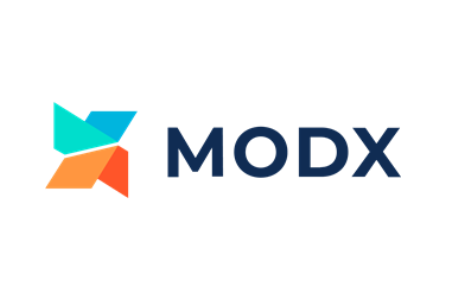Domain name registration
Purchasing a domain name is easy and there are dozens of registrars you can use. In theory, it doesn’t really matter who you have registered your domain name through as long as you have access to the DNS. This means you can host your emails and website in separate places to where your domain name is registered. When you register a domain name you will be asked to fill in your details. We recommend that you register the domain name in your name (not the details of a web design company or anyone else) this means that you are the owner of the domain name.
Whois Lookup
Details of who owns an existing domain name can be found by a whois lookup which can be carried out through sites like this (whois.domaintools.com). Just enter the domain name and you will see information such as registration date, expiry date, and the details of the registrant. If you want to hide some of these details from public viewing you can select Whois Privacy when you register your domain, which will remove your personal details form the lookup. There is sometimes an extra small fee involved to use this service.
How much should a domain name cost?
Domain name prices can vary, typically you would register a name for one or two years but can register them for longer. Specialist domain names like .club or .dentist as well as geographical names like .london or .wales tend to be more expensive than the more familiar .co.uk or .com.
We have written a blog post on choosing a domain name here with some more information.
A little word of warning, before choosing a company to register your domain name through, first check the renewal costs as well as any admin costs for moving the domain name away to another provider. Some companies tempt you in with very low initial costs for the first year, but they increase the costs when it is time to renew.

moving a domain name
Sometimes you might wish to move a domain name from one registrar to another. Maybe you want to move all your domain names to the same place to make it easier to administer and renew your domains. You might also want to transfer your domain name over to your web developer to manage your domain name for you. Moving a domain name is fairly straight forward but there are a few steps involved.
Moving a uk domain name ( .co.uk .org.uk)
Transferring a .uk domain, such as a .co.uk, can be very simple. These types of domain names are governed by a company called Nominet (www.nic.uk). The registrar is shown within the whois of the domain with a corresponding Tag (sometimes referred to as the IPS Tag). To move a domain name is as simple as changing the tag to the new registrars IPS Tag. Your new registrar will be able to tell you what their tag is.
Moving a standard domain name. (.com, .org etc)
Again, this is a fairly simple process but there are a couple of extra steps involved. Firstly you need to make sure that your domain name is unlocked, if it is not unlocked you won’t be able to make a transfer. You will also need to make sure that the admin contact details that relate to the domain name are correct, this is because to initiate the transfer you will need to receive an authorisation code which will be sent to this contact. Once you have these details sorted you should be able to transfer your domain name by following your registrars or web developers instructions.
Sub Domains
Once you own a domain name you can, in theory, add as many different subdomains as you wish. For example support.mynewdomain.com or portal.mynewdomain.com. You can point a sub domain to a completely separate server using the domains A records. Sub domains are always connected to a domain by a '.' (dot) - so technically www.mynewdomain.com is a subdomain of mynewdomain.com. This is why it is important to understand that for SEO purposes www. and non-www domains are different and search engines will treat them as separate domain names.

What is DNS?
The Domain Name Systems (DNS) can be thought of like a phonebook for the Internet. Humans access information online through memorable domain names, for example, bbc.co.uk or facebook.com. Web browsers interact through Internet Protocol (IP) addresses and DNS translates domain names to IP addresses so browsers can load web pages.
Your domain name will have a number of different records which can be changed to point to different servers. This means that you can have a website hosted separately to emails and you can have sub domains hosted on different servers. For an explanation of the different records please see below.
MX Records
Mail Exchange (MX) records are responsible for delivering mail to your address. An MX record is used to route your emails that are sent to your domain to your mail server.
Nameservers
Nameservers are what are responsible for looking after the DNS of a domain name. Where the name servers are pointing to will determine where you can access your DNS records. There are often two separate name servers to change for example, ns1.nameservername.com and ns2.namservername.com. Changing nameservers can be the easiest way to give DNS control to a web designer without transferring your domain to a different registrar or giving someone else access to where your domain name is registered.
A Records
A records simply route a domain name or subdomain name to an IP address. A records are responsible for pointing your domain name to your website. If you move your hosting to a different server, it is normally your A records that you need to change to point to a new IP address.
CNAME
A CNAME ( or Canonical name) is similar to an A Record but instead of pointing to an IP address it points to an existing domain name.
TXT Records
TXT records are a type of Domain Name System (DNS) record that contains text information for sources outside of your domain. You add these records to your domain settings. You can use TXT records for various purposes. Google uses them to verify domain ownership and to ensure email security.
Hopefully, you have found this course on domain names helpful. Domain names and DNS can be tricky to understand especially when you don’t deal with it every day. If you have any questions or need any further guidance, please don’t hesitate to get in touch or add a comment below.